Description
Using the Hibernate Synchronizer editor, which binds to *.hbm by default, Hibernate persistance objects will be created and modified
for you as you make changes to your mapping files.
The objects that will be synchronized include:
- Value Objects
- Proxy Interfaces
- Composite Key Objects
- Enumeration Objects
- Component Objects
- Subclasses
- DAOs
Options
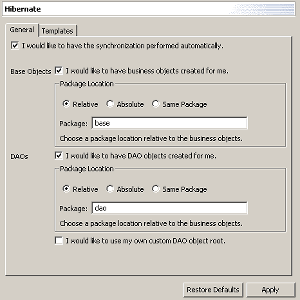
You can decide whether you would like to automatically run the synchronization. You might turn this off if you want to just use the editor for the code assist functionality or if you prefer to manually run the synchronization process.
You also have the option to, at the project level, decide where your base objects will be created with three choices:
- A package relative to the location of your value object
- The same package as your value object
- An absolutely defined package
Manual Synchronization
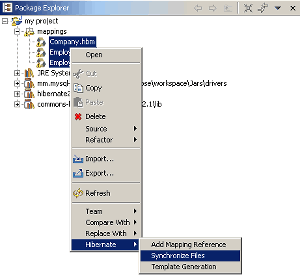
If you choose to use a different editor for your Hibernate files, you will not be able to use the auto-synchronize on save feature. You still, however, will be able to synchronize your files. Simply select select all of the Hibernate mapping files you wish to synchronize in the navigation window, right click and click Hibernate >> Synchronize Files.